For weeks, Tumblr hid search results on iOS for a variety of tags to comply with the App Store’s guidelines. Today, Tumblr is trying to solve the issue by rolling out a sensitive content toggle for its iOS app, which allows users to opt-in to seeing sensitive content. (The toggle opts you out of seeing sensitive content by default.)
When you search for a sensitive tag — think something like “marijuana” — the updated Tumblr iOS app will now hide search results. Instead, a pop-up will appear, prompting you to turn off the sensitive content filter if you want to see the results of your search. If you click “show me the settings” to see sensitive content, you’re redirected to the Tumblr website on your mobile browser, not an in-app menu. Once you change your settings, you have to restart the iOS app for the change to take effect. Finally, you’ll be able to see search results that include fan art of Baby Yoda hitting a blunt (yes, really).
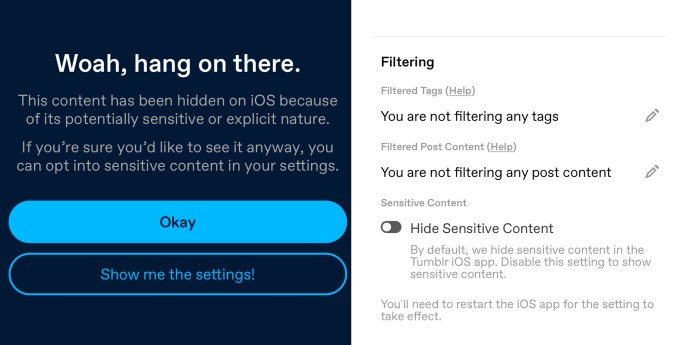
Image Credits: Tumblr
According to Tumblr, when the “Hide Sensitive Content” toggle is enabled, the app will hide post recommendations that have sensitive tags, blogs with explicit content and searches with sensitive tags. (Explicit content, by Tumblr’s definition, is not quite as explicit as adult content, which Tumblr defines as GIFs, images, videos or illustrations depicting sex or genitals. Adult content is currently banned. TechCrunch asked for clarity from Tumblr about the distinction between adult and explicit content but has not received a response yet.)
When the new toggle is disabled, users can see sensitive search results that don’t violate community guidelines or tap through an overlay to access blogs marked explicit — though the explicit content will still be hidden on iOS. Users with the toggle disabled will also receive recommendations of potentially sensitive content.
Meanwhile, when the toggle is enabled, some seemingly benign tags may still trigger the warning pop-up. For example, we found in testing that the tag “submission” is banned unless you opt out of the sensitive content filter, due to the word’s sexual context. This is an issue because the tag is often used in another, non-sexual way on Tumblr’s platform — if you post something to your blog that another user submitted to you, it will automatically be tagged “submission.”
In previous years, Tumblr had offered a similar toggle switch that could block the site’s adult material directly in iOS Settings, unless a user opted into seeing this content. However, that toggle had been focused on banning the pornographic content Tumblr hosted before its decision to officially ban all porn from its platform back in 2018.
“These latest updates provide more control to our community on the iOS app to build the experience that fits them best, and to explore the content that they find interesting,” Tumblr said in a company blog post. “While the experience for our community is a top priority, we must also comply with Apple’s App Store Guidelines and our own guidelines.”
from TechCrunch
via Click me for Details
No comments:
Post a Comment