Whether you love their keyboards or not, there can be no doubt that Angry Miao doesn’t do things halfway. The AM 65 Less is an exercise in building a high-quality 65% keyboard that replaced the cursor keys with a touch panel. The AM Hatsu looks like it was imported from the future, while the Cyberboard would almost be a conventional keyboard if it wasn’t for its massive LED panel. With the AM AFA, the company introduced its version of an Alice-style ergonomic layout last year and now it’s back with a second run of this anime-inspired mechanical keyboard.
As always, it’s almost impossible to find fault with Angry Miao’s build quality. This is a solid board, weighing in at just under five pounds (or 2.26 kilos) and like the AM Hatsu, it’ll ship in Angry Miao’s signature suitcase-style case. The design, with the wide-open pattern at the front and back, makes it seem almost weightless and like it floats on your desktop, though — especially as you sit in front of it. It’s a smart design trick and exactly what you would expect from Angry Miao.
In addition to the sculpture-like metal frame, the actual keyboard actually consists of three interconnected parts that help to create this illusion. The two halves of the keyboard are actually separate pieces of hardware, with the control module (which now features a cover made from real glass compared to the plastic cover of the first version) in the middle. They are connected through very thin ribbon cables that you never really see in day-to-day use, making the design feel even more open.
The company says it takes roughly 10 hours of CNC processing and manual polishing to create the metal structure.
Let’s just get the prices out of the way, because this is not a budget keyboard: The base kit without switches and keycaps will retail for $680 and the full bundle goes for $795. That’s a lot, but not out of the ordinary for a high-end mechanical keyboard (and the AM Hatsu cost is closer to $1,600). In the U.S., it’ll be available as a group buy through Space Cables, starting at 8 pm PT on August 31.
For the most part, the AM AFA is a standard hot-swap Alice-style board, with the usual slightly curved and angled split layout and 68 keys. But this is Angry Miao, so you’ll quickly find some quirks as well. The distance between the two halves is significantly larger than that on a standard Alice layout, at 64.5 millimeters. To me, that makes for a more comfortable typing position.
The company also decided to put the right shift button to the right of the up arrow, for example. If you often use right shift, that’s going to take some getting used to. It made me realize I’m 100% a left shift user, so it never bothered me, but your mileage may vary. Another twist here is that the team put the page up, down and delete keys on the left side of the keyboard, inverting what most users would expect. Because that doesn’t affect any of my day-to-day typing, I didn’t mind that change and got used to it fairly quickly.
With this second run of the keyboard, the company is introducing five new designs. The version the company sent me was the gold and green “Magic Forest” edition, inspired by Nintendo’s The Legend of Zelda: Tears of the Kingdom. There’s also a slightly tuned version of the first version of the AM AFA, the Macross-inspired VF-19, Pink Slayer, Cyber Cop and Unit-01. The Magic Forest colors are definitely striking, even as I admit that I personally wouldn’t necessarily have chosen it.
If you don’t quite like the choice of top plate, there’s another nice feature here: Those top plates are magnetic and very easy to replace. Angry Miao will include four alternative plates with the retail version.
Like with the first version, Angry Miao uses its three-stage adjustable leaf spring mount to allow users to adjust the bounce of the keyboard. With the first edition, changing those springs was rather arduous. You had to remove a total of 24 screws and pretty much completely disassemble the entire keyboard. That didn’t exactly invite a lot of experimentation. With this new version, you only have to remove the magnetic top plate, remove eight screws and remove the ribbon cables from both sides and you have full access to the springs. That’s because now the PCB assembly sits inside what’s essentially a tray, making it very easy to take apart. Out of the box — or in this case, the suitcase — you get all of the tools you need to make these changes.
I think the spring leaves are one of Angry Miao’s best innovations. I prefer a slightly bouncy keyboard and the default option works quite well for me. Now that it’s easy enough to change them, though, I think most buyers will experiment with different options, and adding and removing springs (there are stainless steel and copper ones) actually makes an appreciable difference to how the board feels. Also included in the box are bottom and adjustment pads that slightly change the sound of the board but don’t make too much of a difference for the actual typing feel.
Talking about typing feel, the AM AFA bundle comes with Angry Miao’s linear Icy Silver switches. I’ve never had any complaints about those in the company’s other keyboards and they remain a solid option. There’s no scratch and very little wobble. With an initial force of 45g, they sit right in my personal sweet spot. Since this is a hot-swap board, though, you can easily change them out for another type of switch — even a clicky one. I won’t judge you.
I don’t love the transparent Glacier Dark keycaps quite as much. They are frosted inside, which makes for a really nice light show from the PCB board’s LEDs, but they are a bit too glossy and smooth for my liking. Unlike many of the cheaper transparent keycaps you can find on Amazon and elsewhere, they do feel rather premium, though — and also enhance the keyboard’s overall sound. I would’ve preferred the excellent triple-shot keycaps Angry Miao used for the AM 65 Less, but that’s purely a personal preference.
Personally, I really like the overall sound profile of the AM AFA. It’s not too loud, but you’ll know when you press a key. The sound resembles that of two pool balls colliding, which is close to my personal ideal. Using a different bottom foam and changing out the switches and keycaps allows you to tune this to your heart’s desire. Unlike with most keyboards, I was perfectly happy with the default here, though.
Also included in the bundle, by the way, are Angry Miao’s Hover wrist rests. I found the keyboard low enough to type on it without a wrist wrest, but the twist here is that we’re talking about two individual round wrist rests. In good Angry Miao tradition, they can flexibly take on any angle, with opposing magnets in the middle providing some additional cushioning and support. It’s a nifty trick, though I don’t think it’s a must-have. I found myself using a cheap wooden wrist rest I bought for a Keychron Q8 and while it wasn’t a perfect fit, it was a better solution for my typing style.
I always wish Angry Miao would support QMK/VIA for customizing its keyboards’ layout and lighting setup. The company’s own software is passable, though I always feel like it’s a bit of an afterthought. I don’t spend a lot of time modifying my layout, so it’s not a dealbreaker for me, but you’d be right to expect a bit more.
As with all of these high-end keyboards, whether they are worth their price for you is a personal decision. If I were in the market for a $750 board, though, I think the AM AFA is definitely worth a look. For most people, a Keychron Q8 or Q10 (either in their Pro or standard versions) are perfectly good Alice-style boards for far less (at $210 for a Q8 Pro, for example). The AM AFA is unabashedly a luxury board but it has the build quality and design to back that up.
from TechCrunch
via Click me for Details
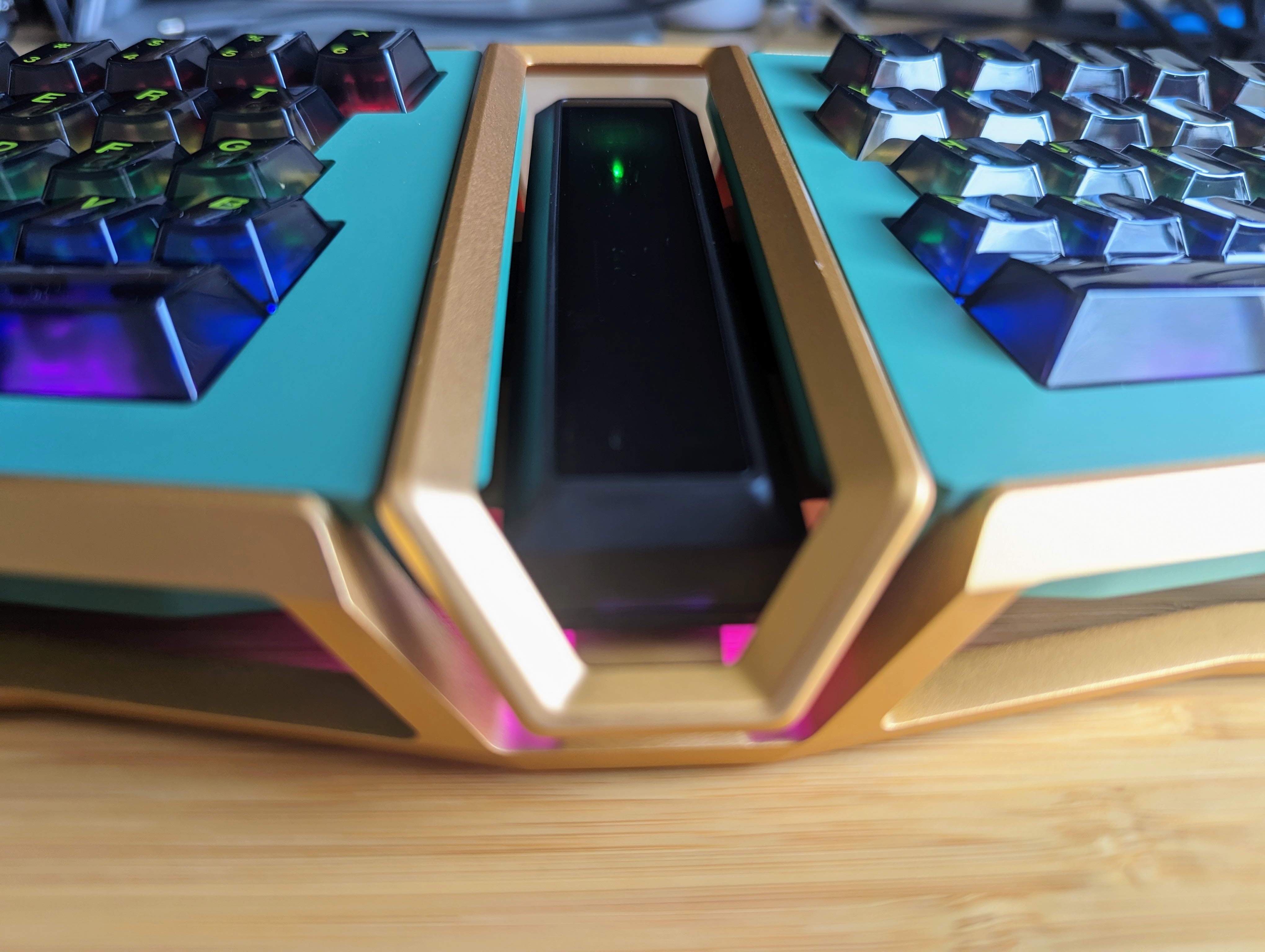
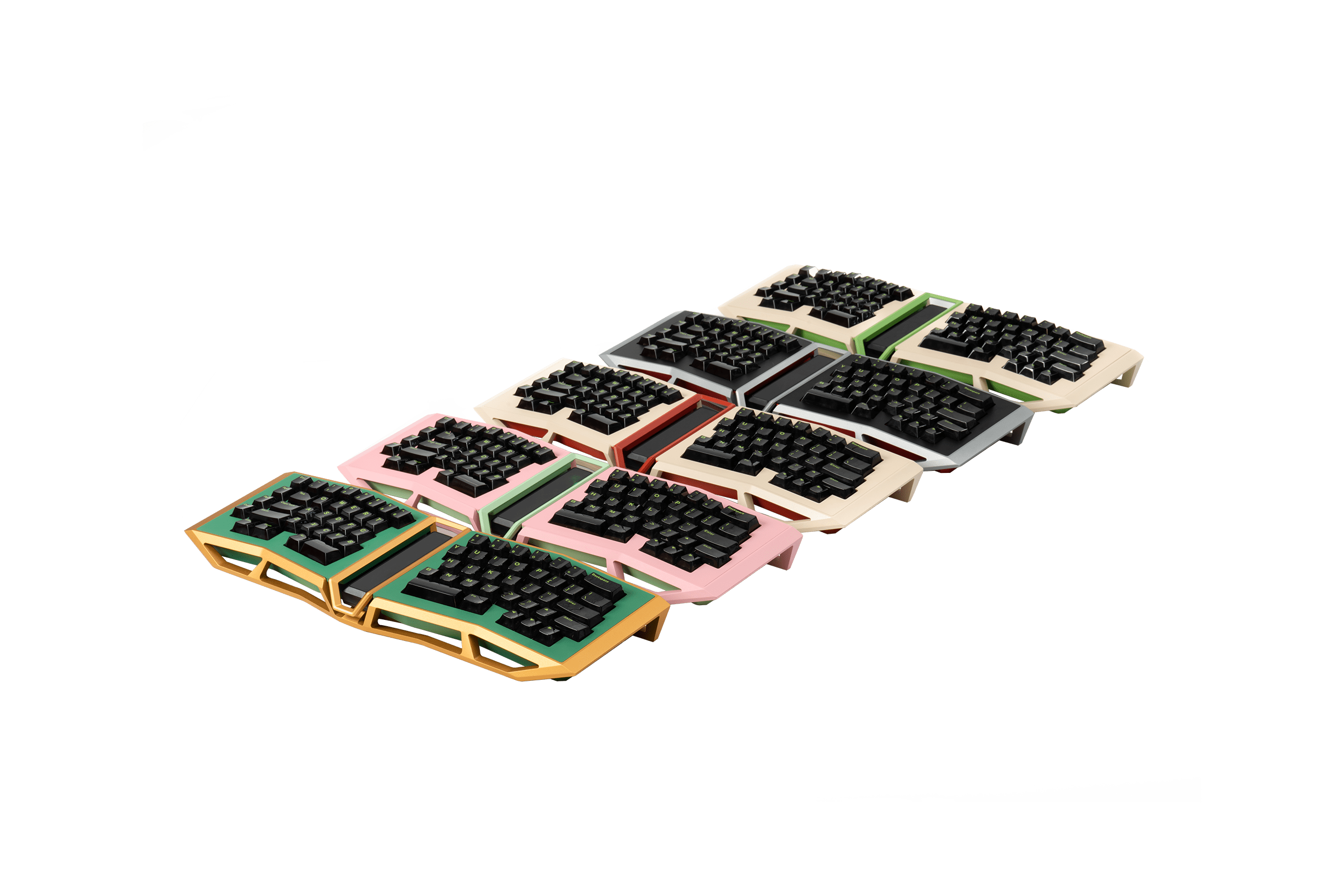




No comments:
Post a Comment